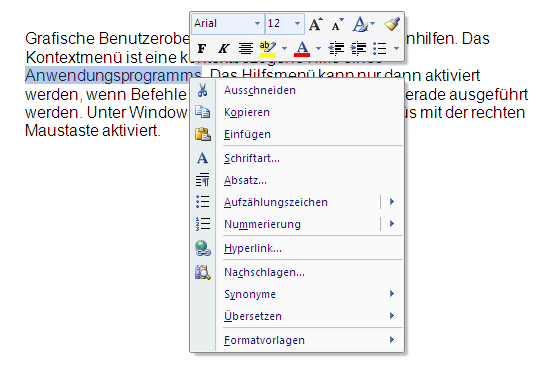context menu
A context menu is an interactive control surface that is in context with the application program and the screen display. Context-sensitive functions are available to the user in the context-sensitive menu, which is opened with the right mouse button in Windows.
The context-sensitive menu supports only those functions that are meaningfully related to the screen display. Therefore, only those functions are activated in the context menu that can be used in a meaningful way. In MS-Word, these are functions for cutting, copying and pasting text, typographical features, functions for text structuring, hyperlinks and other web services.
Context menus depend on the application program and functional editing. Therefore, when editing a program, those functions are activated that are directly related to the edited object - the text, the graphic, the explorer.