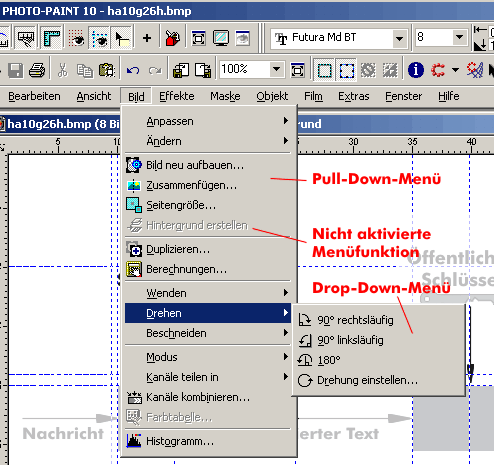menu
A menu is the representation of a program overview, function overview or dataset overview from which one can select the desired programs or functions.
In computer technology, menus are displayed as a menu bar on the screen. The menu bar can be aligned horizontally and located at the top of the screen or vertically at the left edge of the screen. A menu bar consists of individual menu entries, which can be short terms or pictograms.
A menu entry is called up by activating the short name with the cursor or a key combination. Since the short names and pictograms only represent the overview, another menu is opened when the menu item is activated. This can be a pull-down menu, and it is opened when the menu bar is at the top of the screen. In the pull-down menu or a further opened menu the activation of the menu function takes place by clicking the appropriate menu position. This leads immediately to the call of the desired program or the program step, which the user must consider on the way to the selected function.
In order to allow the user to call only those functions that are useful for the corresponding applications, which makes the operation much easier, the menus also contain only those menu items that make sense for these applications. Such menus are called dynamic menus in contrast to static menus whose menu items are not activated and deactivated.