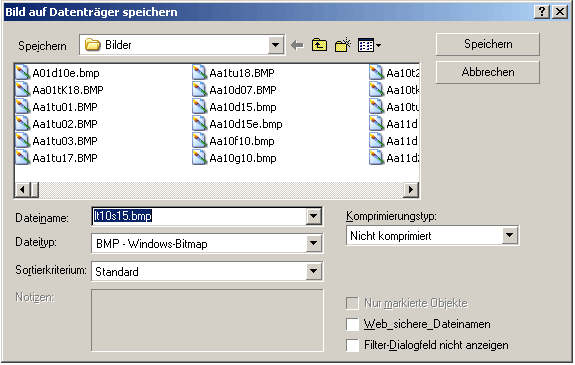dialog box
Dialogs between humans and computers are often carried out via dialog boxes. These are graphical windows with operating functions and input fields in which the operator enters his input or activates corresponding functions in checkboxes.
Dialog boxes are activated and called up when certain dialogs are pending. For example, dialing into a server or authorization for an account, printing, opening or saving a file, and many more. The advantage of such predefined dialog boxes lies in the limited input options, which only allow certain characters or digits and thus exclude incorrect entries. For example, only digits are allowed in one dialog box for entering transaction numbers, and only letters in other cases. These are always unique characters that can be interpreted by the computer.
Dialog boxes indicate operating errors and are displayed in the event of deviations from normal operation, such as when the printer cartridge runs out of paper or the printer jams or runs out of paper. Dialog boxes have various graphical operating functions such as keypads, sliders, check boxes, checkboxes as confirmation and input fields, scroll bars, and graphical icons that change when activated.