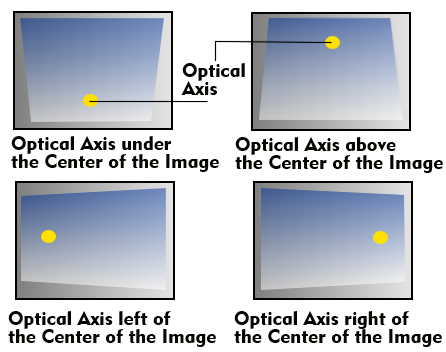keystone distortion
When projecting images onto a flat projection screen, various errors can occur. There is ImageOffset, which occurs when the projection axis is not centered on the projected image, and Keystone Distortion, which occurs when the optical axis of the projector is not perpendicular and centered on the screen.
Keystone distortion has the effect of distorting the image. If the projection axis is centered on the projection screen, the aspect ratios will be displayed correctly, provided that the projection axis is perpendicular to the projection surface. If this is not the case, the projected image will be displayed with an incorrect aspect ratio. Depending on the position of the optical axis or the angle of the projection surface, the image may be wider at the top or bottom, left or right.
Other distortions associated with the Keystone effect can be seen in the edge blur and uneven illumination of the projected image, which is reflected in the image showing lower brightness on the wider sides.
To correct the keystone effect, manufacturers use digital equalization, which stretches or compresses the projected image along the corresponding axis. However, these methods are associated with a loss of resolution, in which the finest image details can be lost.