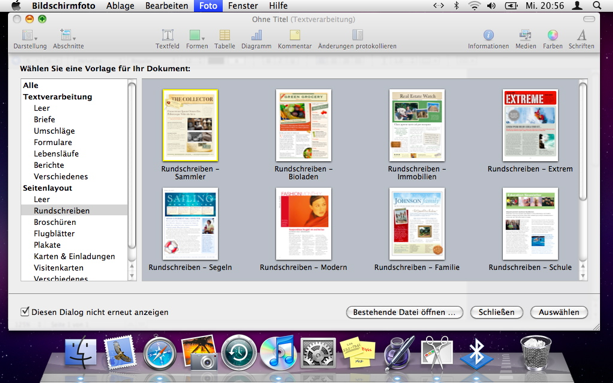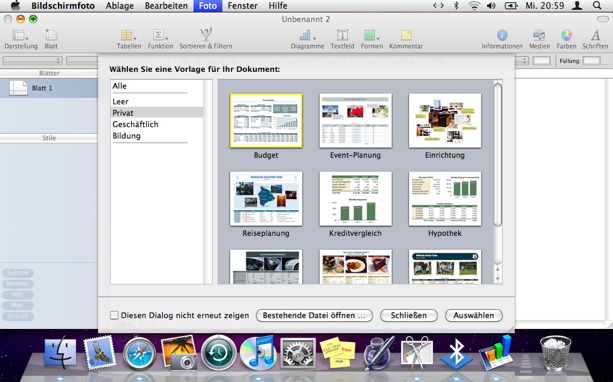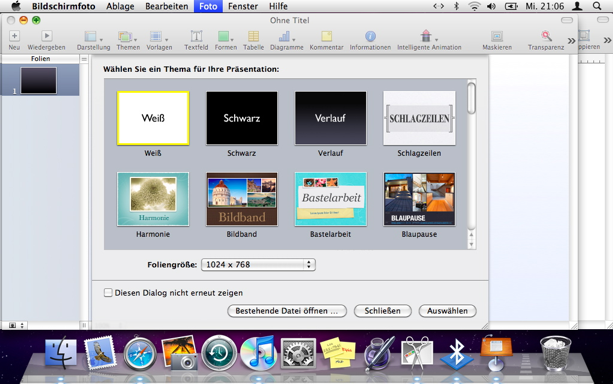iWork
iWork is a software package from Apple, consisting of the word processor Pages, the spreadsheet Numbers and the presentation program Keynote. The three office programs were developed exclusively for the Macintosh.
Since the introduction of the Apple Macintosh, Apple has also supplied easy-to-use office programs to go with the hardware, starting with "MacWrite" for the first Macintosh in January 1984. The integrated programs "ClarisWorks" and "AppleWorks" followed and were replaced by the "iWork" package in 2006. The versions of "iWork" and the individual programs bear the year of release, the current version is e.g. "Pages '09".
Texting and layouting with "Pages
The word processor "Pages" provides the user with more than 180 Apple-designed templates from which he can create the basic layout of a document. A context-sensitive formatting bar for fonts and paragraphs handles text formatting and image adjustment. Starting with "Pages '09", documents are also displayed full-screen without the distracting elements of Mac OS X 's Finder. Documents can be illustrated with photos from the "iPhoto" media library or charts from Apple's "Numbers" spreadsheet using the Media Browser.
An outline mode lets you structure text on multiple levels, and the Mail Merge feature personalizes personal and business letters with data from the Macintosh's address book or "Numbers" spreadsheet. Layout features include reflections and shadows, picture frames, and backgrounds. All changes are logged and displayed in thumbnails of pages and sections, along with comments and feedback. Pages lets you open files from Microsoft Word and export files as Word documents, in PDF file format and RTF file format, or as " text only". A Mail option sends documents from Pages, Word or PDF documents directly with Mac OS X Mail.
Calculate and design with "Numbers
The spreadsheet application "Numbers" offers over 30 Apple-designed templates for personal, business or school calculations. Over 250 calculation functions are transferred to the worksheet from an intuitive formula overview. Tables, charts, graphs and text can be integrated into the worksheet and moved around as required. Formulas and diagrams are updated immediately with every change to the cell contents.
"Numbers" opens documents from Microsoft Excel and also saves new documents as Excel or PDF files. Imports documents in common file formats, including Open Financial Exchange( OFX) from Quicken, files from banks or credit card companies, files with values separated by commas or tabs, and vCards from the Macintosh address book. A Mail option also lets you send Numbers, Excel, or PDF files electronically directly from "Numbers" using Mac OS X's Mail application.
Presenting with "Keynote
The presentation program "Keynote" offers over 40 Apple-designed themes, which can be supplemented with tables, diagrams or photos. With the help of a media overview, photos from iPhoto or Aperture as well as movies and music from the respective media libraries of the Apple Macintosh are moved into the presentation by drag and drop. The presenter can view current and next slides, notes, a clock and timer on a second screen, and use an iPhone or iPod touch as a remote control.
For varied presentations, "Keynote" offers a range of animations and effects, including 25 transitions, some in 3D. The "Magic Move" transition gradually changes ("morphs") one object into another. "Keynote" imports presentations from Microsoft PowerPoint and saves new documents as PowerPoint files, QuickTime, PDF, HTML or image files.